August 23rd, 2011
While the laptop remains the tech tool of choice for most college students, many are embracing portable and innovative tablets like the iPad. Since its release in 2010, the iPad has taken the tech market by storm and become a popular, educational and fun tool for both teachers and students alike. It is increasingly infiltrating college education, with some schools even offering free iPads for enrollees.
Whether you’re a college student looking for new apps to stock your iPad or someone just curious what kind of appropriate resources are out there, start your search with these 48 great apps. Among them, students will find help with everything from keeping homework organized to finding the perfect first date spot — and just about everything in between.
Essential Tools
These apps will help turn your iPad into the ultimate productivity tool, whether you’re making a home movie, sketching out plans for a project or writing a term paper.
-
Dictionary.com
 Whether you need to look up the definition of a particularly troublesome word, find a suitable synonym or just play around with the English language, this application can help.
Whether you need to look up the definition of a particularly troublesome word, find a suitable synonym or just play around with the English language, this application can help. -
Pages
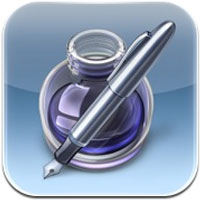 Apple’s word processing solution for the iPhone and iPad, this application will let you write papers, create newsletters and much more.
Apple’s word processing solution for the iPhone and iPad, this application will let you write papers, create newsletters and much more. -
Numbers
 Making spreadsheets was never fun…until you could do it on the iPad! With the help of this application, students can organize any kind of data, create graphs and even set up a budget.
Making spreadsheets was never fun…until you could do it on the iPad! With the help of this application, students can organize any kind of data, create graphs and even set up a budget. -
Things
 Have a lot to do this semester? Keep track of it all with this simple and intuitive task manager.
Have a lot to do this semester? Keep track of it all with this simple and intuitive task manager. -
Dragon Dictation
 If you don’t want to invest in a separate keyboard, this application — which takes dictation when you speak into the iPad — can make putting together a lengthy email or paper a whole lot easier.
If you don’t want to invest in a separate keyboard, this application — which takes dictation when you speak into the iPad — can make putting together a lengthy email or paper a whole lot easier. -
Kindle
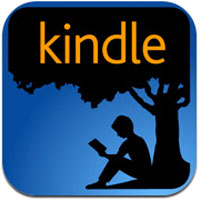 Whether you’re getting textbooks or books just for fun, you can use this Amazon application to turn your iPad into the perfect reading device.
Whether you’re getting textbooks or books just for fun, you can use this Amazon application to turn your iPad into the perfect reading device. -
iMovie
 Edit movies and create the perfect presentation or project for your class right on your iPad.
Edit movies and create the perfect presentation or project for your class right on your iPad. -
SketchBook Pro
 Students who love to draw will appreciate the numerous features here, allowing users to do everything from edit a photograph to create detailed and original handmade artwork.
Students who love to draw will appreciate the numerous features here, allowing users to do everything from edit a photograph to create detailed and original handmade artwork.
Education
These apps have got you covered when it comes to learning and studying.
-
The Elements: A Visual Exploration
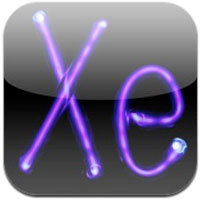 The periodic table has never looked as glamorous as it does in this app. Amazing photos of all of the elements will make you actually want to learn more about chemistry.
The periodic table has never looked as glamorous as it does in this app. Amazing photos of all of the elements will make you actually want to learn more about chemistry. -
Rate My Professors
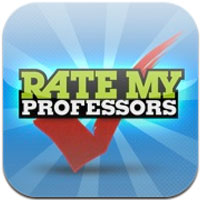 Have a great professor? Stuck with a lousy one? Let other students know about your experience through this handy application version of the popular online site.
Have a great professor? Stuck with a lousy one? Let other students know about your experience through this handy application version of the popular online site. -
Blackboard Mobile Learn
 Many of your courses may use Blackboard to manage materials, and you can easily access it on the go through your iPad or iPhone.
Many of your courses may use Blackboard to manage materials, and you can easily access it on the go through your iPad or iPhone. -
gFlash
 With flashcard collections that run the gamut from architecture to pre-med, you’re bound to find something that will help you study.
With flashcard collections that run the gamut from architecture to pre-med, you’re bound to find something that will help you study. -
TED
 No matter what field you’re pursuing your degree in, you’re bound to find cutting-edge and thought-provoking lectures on this site’s application.
No matter what field you’re pursuing your degree in, you’re bound to find cutting-edge and thought-provoking lectures on this site’s application. -
iSource MLA
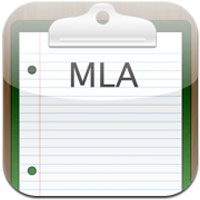 Need to check and make sure you’re using appropriate MLA style? No worries, this application will ensure you never lose points on a works cited. If your classes don’t use MLA, there’s also an APA version available.
Need to check and make sure you’re using appropriate MLA style? No worries, this application will ensure you never lose points on a works cited. If your classes don’t use MLA, there’s also an APA version available. -
Flash My Brain
 Another great flashcard application, this awesome tool will help you turn your notes into incredibly useful flashcards for studying.
Another great flashcard application, this awesome tool will help you turn your notes into incredibly useful flashcards for studying. -
Textbooks
 Why lug around a backpack full of textbooks when you can just keep them all right on your iPad? This application makes it possible, with thousands of textbooks to choose from.
Why lug around a backpack full of textbooks when you can just keep them all right on your iPad? This application makes it possible, with thousands of textbooks to choose from. -
Articles for iPad
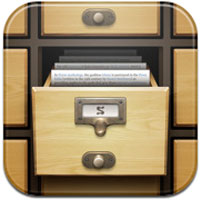 While Wikipedia shouldn’t be a primary source for your college research, it can prove a great starting place. Articles lets you read and discover Wikipedia articles right from your iPad, whether you need to look up the Ming Dynasty or your favorite rock star.
While Wikipedia shouldn’t be a primary source for your college research, it can prove a great starting place. Articles lets you read and discover Wikipedia articles right from your iPad, whether you need to look up the Ming Dynasty or your favorite rock star.
No comments:
Post a Comment